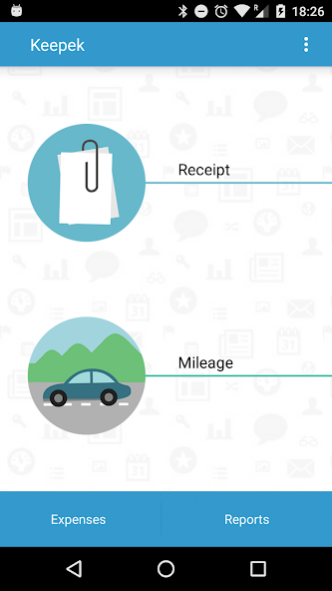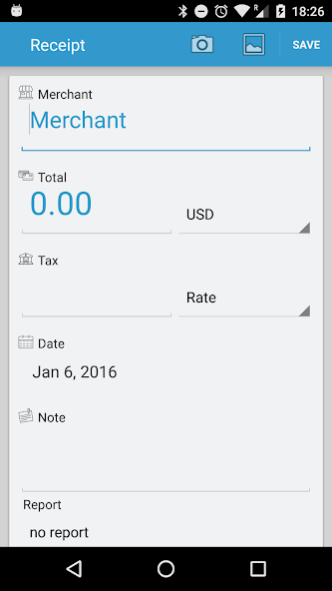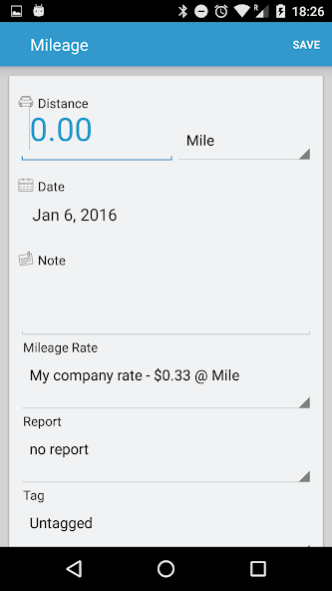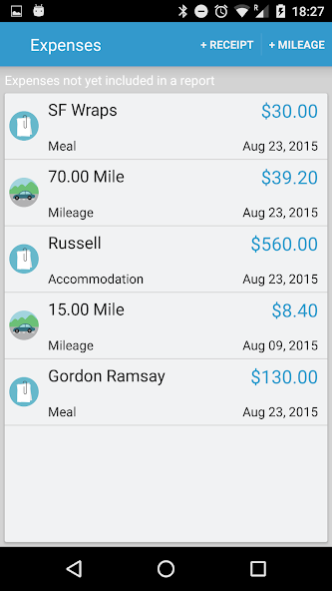Expense Reports and Claims 1.6.4
Free Version
Publisher Description
Do you find filling out expense reports tedious and time consuming? Try Keepek, and see for yourself how expense reports can created and submitted in just a few clicks. Businesses all around the world love it because it saves them houndreds of hours and a lot of money.
"I highly recommend it to anybody looking for an easy way to get their expenses under control and not have receipts everywhere."
Keepek is popular among business travelers, salespeople, consultants, contractors and is used by companies of all sizes. They all rely on it to generate their expense reports.
Here’s how it works:
1. Take pictures of your receipts and record your mileage.
2. Select which report that expense goes on.
3. Submit your report. That's it!
Our promise:
No need for spreadsheets
No lost receipts
Speed reimbursement
Less chance of error
Keepek is more that a mobile app, it is also a web application.
Access your expenses online at www.keepek.com. There you can create your own categories, set an expense policy, invite other users/employees/contractors, or decide how your PDF and Excell report is going to look like. The intuitive dashboard will help you understand how you’re spending money.
Here’s what Keepek does for you:
✔ Capture receipts: take a picture of your receipts and never lose a receipt again
✔ Mileage Tracking: record distance with appropriate mileage rate.
✔ Expense reporting: generate PDF reports and send them to your manager or a third party
✔ Expense approval: we have developed an integrated approval flow that will help you streamline the entire process
✔ Expense rule: implement and expense policy, create your own categories, and specify your mileage rate.
✔ Real time expense overview for CFO's
About Expense Reports and Claims
Expense Reports and Claims is a free app for Android published in the Office Suites & Tools list of apps, part of Business.
The company that develops Expense Reports and Claims is keepek. The latest version released by its developer is 1.6.4.
To install Expense Reports and Claims on your Android device, just click the green Continue To App button above to start the installation process. The app is listed on our website since 2018-06-02 and was downloaded 1 times. We have already checked if the download link is safe, however for your own protection we recommend that you scan the downloaded app with your antivirus. Your antivirus may detect the Expense Reports and Claims as malware as malware if the download link to com.keepek.keepek is broken.
How to install Expense Reports and Claims on your Android device:
- Click on the Continue To App button on our website. This will redirect you to Google Play.
- Once the Expense Reports and Claims is shown in the Google Play listing of your Android device, you can start its download and installation. Tap on the Install button located below the search bar and to the right of the app icon.
- A pop-up window with the permissions required by Expense Reports and Claims will be shown. Click on Accept to continue the process.
- Expense Reports and Claims will be downloaded onto your device, displaying a progress. Once the download completes, the installation will start and you'll get a notification after the installation is finished.